If you’re a brand trying to get noticed, chances are you’re trying anything you can to improve your brand’s visibility. A quality website, consistent quality content, link building, target accurate keywords- all these things can help, but for many there’s one thing so simple you can do, that maybe you haven’t thought of… Creating your own Wikipedia page.
Having a Wikipedia can have many benefits, chief among them, its sheer size and reach. The website is one of the most visited websites in the world, averaging nearly 2 billion unique visitors every month, and is one of the best third-party sources for ranking on the first page of Google searches.

For most searches, its Wikipedia page will rank near the top of page one
While not a valid source for scholarly research due to its user-driven nature, there’s no denying how many people turn to its platform for information. Your page can further develop your credibility as an established company.
Making a page can also serve as a clear guide to your services and offerings. You can provide readers with basic information like your brand story, location, and executive list. Through direct linking, you can then drive to the respective pages on your website.
As an added bonus Wikipedia can also earn traffic and drive backlinks to your site. As an active contributor on Wikipedia you can identify pages that are relevant to your audience, and search for those with broken links or missing citations. You can update those pages with links to your site. When you add appropriate links to the right spot, you’ll score backlinks and drive traffic to your website.
It can be a little complicated getting your page on Wikipedia, but if you stick to the following steps you should be able to get a page set up in due time. Let’s take a look!
Before making your page
1、Be mindful of Wikipedia’s guidelines
Only write a Wikipedia page if you intend to remain objective when adding information, and avoid advertorial content at all costs. Wikipedia is a community driven , non biased encyclopedia built on objectivity. Over-promotional or biased content go against its guidelines and will be removed. While Wikipedia does allow for editors to contribute or publish pages that might have a conflict of interest, as long as they follow Wikipedia and Wikimedia Foundation Guidelines. However if you do edit or publish a page you must disclose that an entity paid or benefiting from the company is creating or editing the content.
2、Make an account
On Wikipedia’s English home page click “Create account,” located in the upper right-hand corner. Input all the relevant information including username and password. Don’t use your personal or company name your email address or your company’s website domain as a username.

Creating an account
If you’re based in China, here is where you’ll encounter your biggest hurdle in creating your page. Unfortunately, as it stands, Wikipedia currently does not allow users from China to create and edit pages.

Chinese IP addresses and VPN proxies are blocked from editing and creating pages in Wikipedia
Even with a VPN, Wikipedia seems to have its methods for detecting if the user is currently based in China. The obvious workaround for this is to hire someone outside of China to create your account and input your content for your article.
3、Become an autoconfirmed user
The most common way to create a page on Wikipedia is through their AfC submission template. However, there’s currently a three-month waiting period for each submission to be reviewed manually. The workaround for this is to become an autoconfirmed user.

You will see this prompt after creating your account. You can start editing by selecting the icon.
If your account has at least 10 edits and is over four days old, you can post your page directly without waiting for an AfC review. Make note however that this doesn’t guarantee that your page will stay published, as editors can still always remove pages.
Make use of this four-day wait by editing other people’s pages for clarity, factuality and reliability. Engaging more with improving content can also boost your credibility on the site, increasing the likelihood that your page will get published.
Once again, if you are based in China, you will have to coordinate with your outside hire, otherwise you will have to wait for the full 3-month AfC submission wait period.
4、Read other articles
Before starting on your article read other similar articles of other companies to familiarize yourself with the tone, structure and subheadings. Use what you learn as a guideline for how you write your page.
Creating your Wikipedia page
Before we proceed it should be noted for China-based brands that you’ll need to coordinate with your hire outside of China for most of the following steps. With that said, let’s get started!
1、Create an outline
Before diving into the content of your page, build an outline. Break down your information into clear, digestible sections that can be indexed through the site’s table of contents that comes with every page. A typical breakdown would be a 1-2 sentence summary of your company at the beginning, with a ‘fact sheet’ on the top right. Bellow would be your table of contents, followed first by a history section, then your products or services.
2、Write a draft of your page
First draft your article in a Word document. As you write your Wikipedia page you want to maintain a fine balance. On one hand, your content needs to be as thorough, thoughtful, and helpful as possible, providing searchers with what they want to know. On the other hand, your page should only present basic facts about your company, in a purely objective tone.
3、Maintain and audit neutrality throughout your page
Keep in mind, even when you feel you’re being as objective as possible about your company or the company paying you, you could still be subconsciously writing in a way that might feel biased or over-promotional.
When in doubt, let others vet your content and give their outside perspective on the level of neutrality in your writing. Also, adding references from sources outside your company, news publication articles, trusted company databases, or linking to other Wikipedia pages can help maintain an air of objectivity to the reader.
4、Provide citations
Speaking of references, having credible citations to a variety of articles and third-party sources is vital to proving the validity of your page and for it to be successfully published. You may see the warning before creating your page, stating –
“The topic of an article must already be covered in reliable sources that are independent of the subject. These include journals, books, newspapers, magazines and websites with a reputation for fact-checking. Social media, press releases, or corporate/professional profiles do not qualify.”

Wikipedia’s statement on referencing and notability
Not only are quality citations needed for your article, but ultimately, they bring credibility and trust to your brand. Look for publications or newspaper articles that mention your company, or other websites that backlink to your website as a resource, or directories that link to your company’s profile.
5、Create your article
Once your article is written, citations have been added, and everything has been properly peer-reviewed, go to Wikipedia’s “Writing an article” page and select “Article Wizard: an easy way to create articles.” You have the option to “Practice in your personal sandbox” or “Next.” Click “Next” to immediately begin creating your page.
Source: Wikipedia

Wikipedia’s Article Wizard
As you input your draft into your page adjust the structure for easier readability, featuring the most important and basic information above the fold. Below the fold readers can continue scrolling for more product or service-specific information, though it’s critical to keep the content broader in its brand awareness.
6、Submit your article
Click “Save Page” option when finished. At this stage the article will be reviewed. Don’t be discouraged if your page is declined at least a few times, as the vetting process can be very stringent. More often than not, reasons for rejection are from lack of reliable sources that lend credibility to your page. If it’s declined, you’ll have to make the necessary edits and then add “{{subst:submit}}” to the top of your edited page, save the page and submit.
7、Update your page regularly
As your Wikipedia page begins ranking higher on Google for your company name, it’s vital to keep updating it regularly, to ensure it provides the most up-to-date information on your products and services.
Additionally, regularly updating it with company developments will show your transparency, which lends more credibility to your customers and leads.
Final thoughts
Wikipedia is an excellent outlet for increasing traffic, improving your SEO and building credibility for your brand.
Marketers can make the user-generated encyclopedia work to their benefit in a variety of ways, doing much more than simply providing information to interested parties. While the process can be complicated and arduous, the end product is well worth your time.
HAI ROBOTICS team independently developed its ACR system in 2015, with the HAIPICK System becoming the world’s first of its kind that uses ACR system.